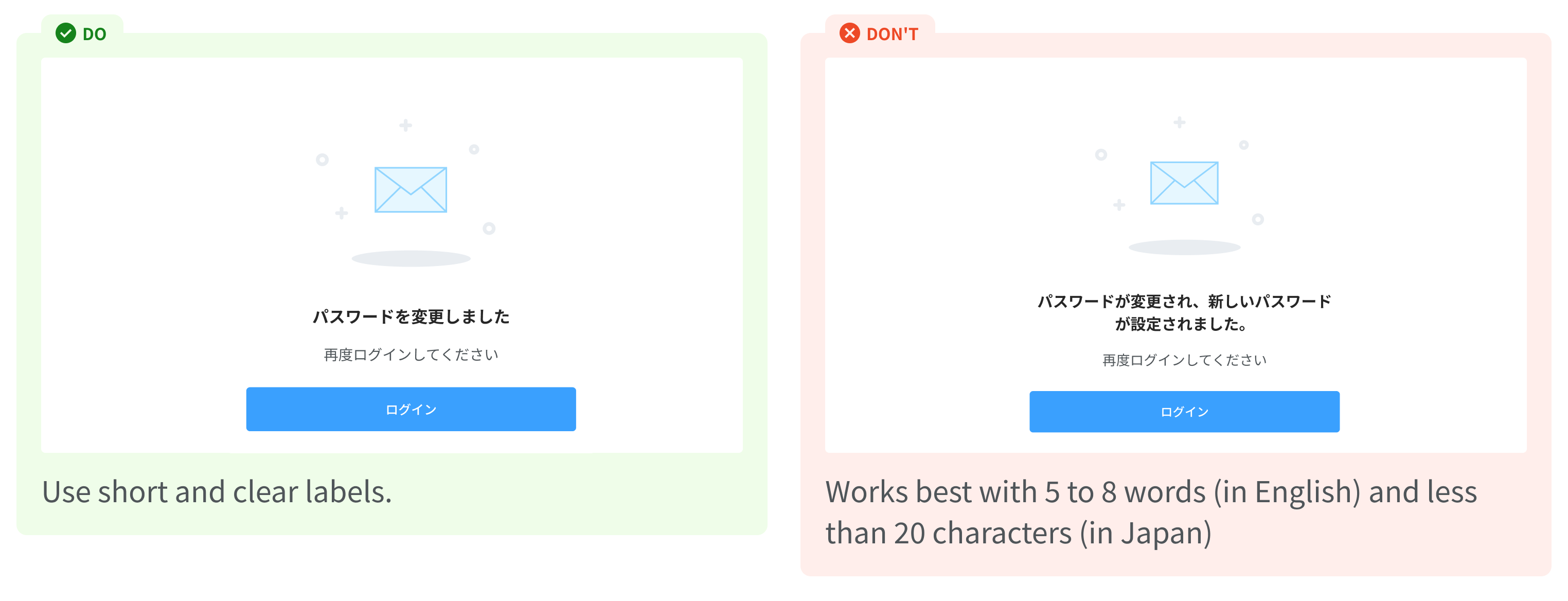Popups
Overview
Popups or pop-ups are windows that suddenly pop up in the foreground of a visual interface.
Anatomy
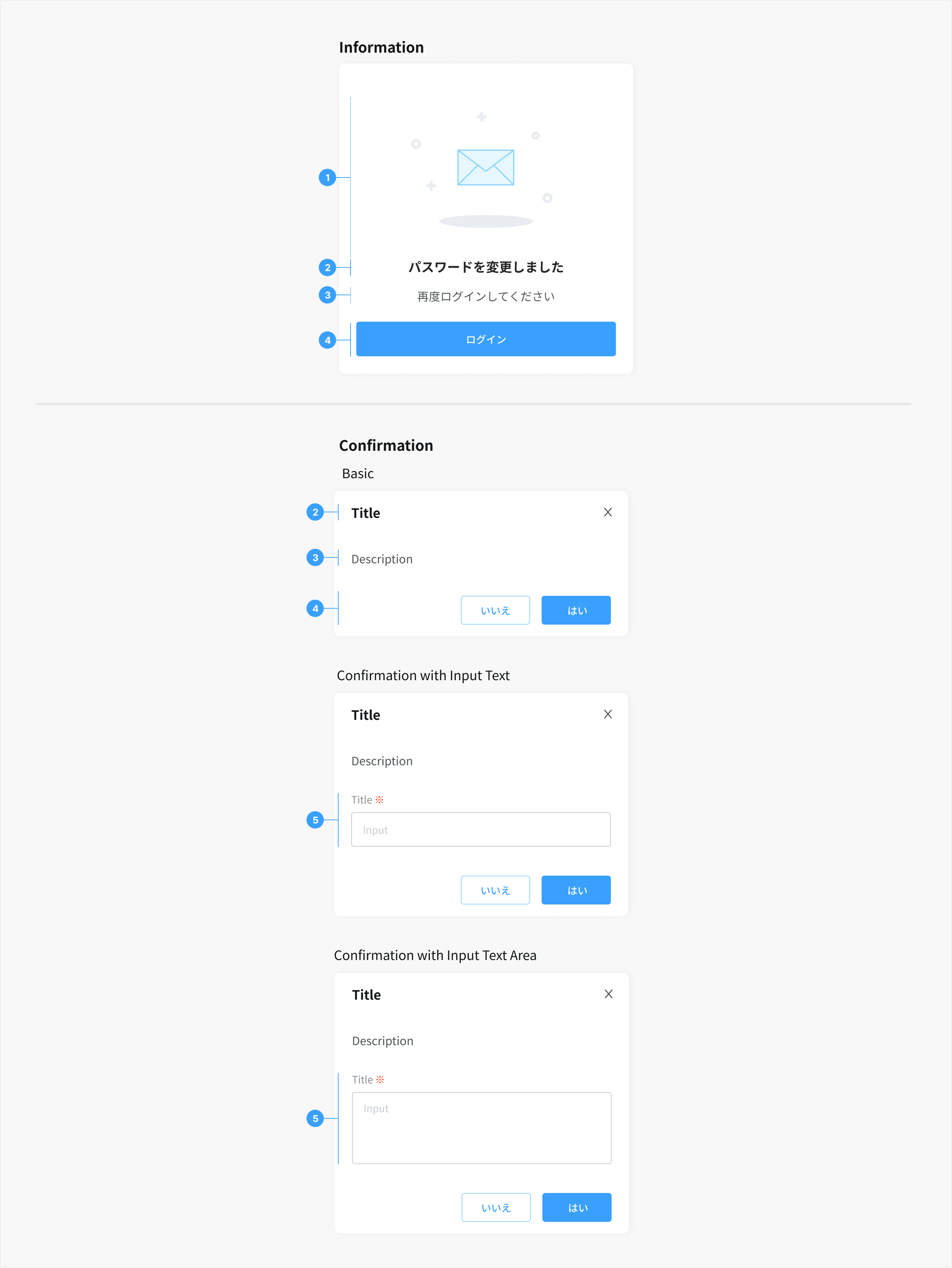
- Illustration: Optionally supports the message
- Title: Indicates the primary purpose or subject.
- Description: Provides more context for the message, usually when the message is long.
- Action: Actions for users to take.
- Input: The user has the ability to enter text.
State
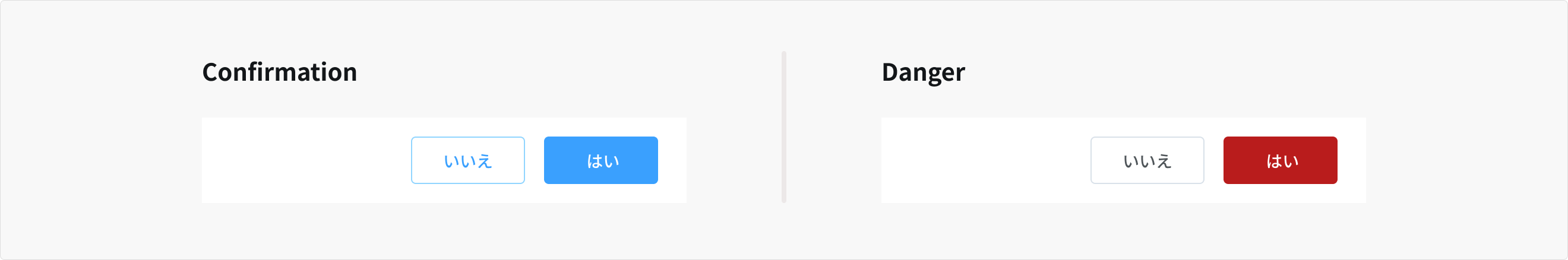
In the action section, there are two states: Confirmation and Danger.
- Confirmation: Confirmation pop-ups are commonly used before executing critical actions, such as deleting a file, sending an important message, or making irreversible changes to data. They act as a safety measure to prevent accidental or unintended actions.
- Danger: Danger pop-ups are employed to inform users about serious consequences or actions that might result in data loss, security risks, or other severe issues. For instance, warnings about system vulnerabilities, deleting crucial files, or accessing sensitive features without proper permissions.
Content
Content should clearly state exactly what happens when users interact with it. The label must be able to represent what it contains, for example: “Create successfully"